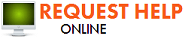Do You Have a Emergency Ready Profile?
2/6/2020 (Permalink)
According to FEMA, around 40% of businesses fail to reopen after a disaster. To make things worse, the United States Small Business Administration found that over 90% of businesses close within 2 years of a disaster. These statistics may be alarming, but you can lessen the impact of a disaster if you make preparations in advance. One of the easiest ways to prepare is by creating an Emergency Ready Profile.
All of Your Business’ Vital Information
An Emergency Ready Profile (ERP) is a document comprised of all of your business’ vital information. It includes emergency contact information, utility shut-off locations, and other information you or your employees might need in an emergency situation.
Your local SERVPRO franchise will create an ERP for your business—free of charge! A representative will come in and ask a few questions, then get the necessary information regarding shut-offs and emergency exit points. The whole process should take no more than a few minutes of your time!
After your representative compiles the documents, they will present both a physical and a digital copy of the ERP. And in some cases, they will give a copy to your local fire department to have for their own records.
Recovering Your Business
After a disaster, your priority should be to get your business back to its normal operations. Fortunately, an ERP allows you the opportunity to quickly respond and take crucial actions. So if you want to get an ERP for your business in the LA or OC area, call SERVPRO of Downey today at (562) 392-3007!

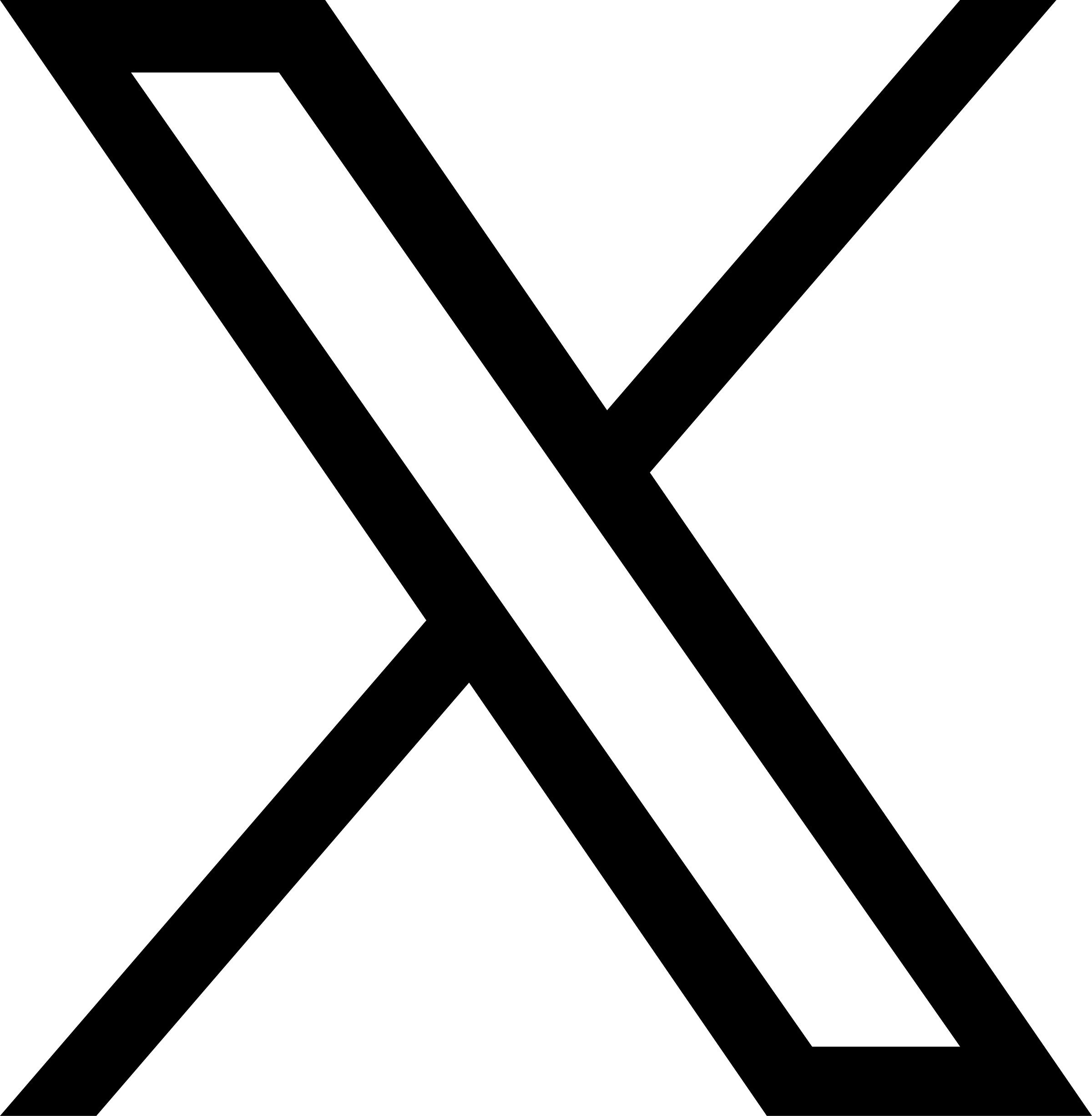




 24/7 Emergency Service
24/7 Emergency Service